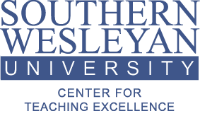Thanks to all who attended our 10 Minute Tip on Canvas Shortcuts. If you haven't watched it yet - do so before you start some Thanksgiving grading, it could save you some precious time that could be spent with family, watching football, or taking a post-turkey nap.
We'll be sending out information soon about our next 10 Minute Tip and then take a break for the Christmas holidays.
Here is the recording of the session:
We are still building up our 10 Minute Tips playlist so you can view all the recordings in one place. Check back often!
Tuesday, November 24, 2015
Wednesday, November 18, 2015
Using Career Beam
Ellen Pate, Director of Career Services, will be offering training on integrating a new career resource, Career Beam, into your courses. Training will be held in the IT Training Room, with
streaming via Polycom for those who may want to join from one of the learning
centers.
Please bring your laptops to the training so that you can
login and use the system during the training. We are also planning to record
the training so that it can be reviewed again for those who were
unable to attend.
Career Beam Registration and Overview:
Thursday, November 19, 10:15-10:45am, IT Training Center
(0-126), Rickman Library (streamed via Polycom)
Career Beam- Resume and Cover Letter Module:
Friday, December 4, 10:15-10:45am, IT Training Center
(0-126), Rickman Library (streamed via Polycom)
If you have specific questions regarding the training or how
to set up your account, please contact Ellen Pate via email or by dialing 864-644-5149.
Monday, November 16, 2015
10 Minute Tip: Canvas Shortcuts
We know that you want to be well-equipped for the classroom,
but that you are also busy. Our new series, 10
Minute Tips, provides short, live webinars that will introduce a classroom
technique, technology tool, or shortcut to assist you in your classes.
We encourage you to join the live webinar so that you can ask follow-up questions directly, but if you can't make it, visit our 10 Minute Tip playlist to view recordings of past sessions.
This week's 10 Minute Tip is on Canvas Shortcuts. We know that when you are grading papers or creating content for your courses in Canvas that every little click matters. We'll be looking at shortcuts that can help you save time on the small stuff, so you can focus on what really matters in your courses.
10 Minute Tip: Canvas Shortcuts
Friday, November 20 at 11AM
10 Minute Tip: Canvas Shortcuts
Friday, November 20 at 11AM
To join the webinar on November 20, simply click on our 10 Minute Tip webinar page.
Please ensure that you sign-in prior to the meeting time so that you can setup your audio before the session starts. For more information on getting started with audio in the webinar, watch the video below:
Please ensure that you sign-in prior to the meeting time so that you can setup your audio before the session starts. For more information on getting started with audio in the webinar, watch the video below:
CCCU Faculty Grants
The Council for Christian Colleges & Universities (CCCU) has a number of opportunities coming up in the areas of the scholarship of teaching and learning (SoTL) and professional development.
These include a Networking Grant for Christian Scholars program and scholarships for an upcoming conference on Critical Realism, Science and Religion.
Information on the grants and scholarships and how to apply are available on the CCCU website.
These include a Networking Grant for Christian Scholars program and scholarships for an upcoming conference on Critical Realism, Science and Religion.
Information on the grants and scholarships and how to apply are available on the CCCU website.
Wednesday, November 11, 2015
10 Minute Tip Video: Conferences
Thanks to all who attended our very first 10 Minute Tip on the use of the Conferences tool in Canvas.
We'll be sending out information soon about our next 10 Minute Tip as it nears.
In the meantime, if you couldn't make the first session, the recording of the session is available here:
We mentioned additional resources in the recording which are available here as well:
We will also be building up our 10 Minute Tips playlist so you can view all the recordings in one place. Check back often!
We'll be sending out information soon about our next 10 Minute Tip as it nears.
In the meantime, if you couldn't make the first session, the recording of the session is available here:
We mentioned additional resources in the recording which are available here as well:
We will also be building up our 10 Minute Tips playlist so you can view all the recordings in one place. Check back often!
Subscribe to:
Posts (Atom)