We know that you want to be well-equipped for the classroom,
but that you are also busy. Our new series, 10
Minute Tips, provides short, live webinars that will introduce a classroom
technique, technology tool, or shortcut to assist you in your classes.
We encourage you to join the live webinar so that you can ask follow-up questions directly, but if you can't make it, we'll be posting a video archive of the session to watch later as well.
Our first 10 Minute Tip is on using the Conferences tool in
Canvas. We will focus on the uses of the tool and some of the basic functions.
Our 10 Minute Tip sessions will also take place in the same tool found in
Canvas.
10 Minute Tip: Conferences
Tuesday, November 10 at 10:30AM
10 Minute Tip: Conferences
Tuesday, November 10 at 10:30AM
To let us know that you will be in attendance, visit our 10 Minute Tip Sign-Up Sheet to help us plan accordingly. We'll also send you a reminder before the webinar if you sign-up.
To join the webinar on November 10, simply click on http://bit.ly/SWUconferences
Please ensure that you sign-in prior to the meeting time so that you can setup your audio before the session starts. For more information on getting started with audio in the webinar, watch the video below:
To join the webinar on November 10, simply click on http://bit.ly/SWUconferences
Please ensure that you sign-in prior to the meeting time so that you can setup your audio before the session starts. For more information on getting started with audio in the webinar, watch the video below:
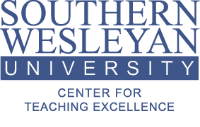

Will there be a "go-to" site where I can easily find all these wonderful tips when I need to review them?
ReplyDeleteIt seems as though the headset jack was called the microphone jack in two places: MacBook Air (1:22) and older laptop (1:47).
The next YouTube video that appears if you mouse over the Cyrillic letters at 7:10 is a bit disturbing.
Laura - we will be posting all 10 Minute Tip videos in the CTE page found in mySWU under the Faculty tab.
ReplyDeleteGood catch and my apologies for the suggested video. I've turned off the suggested video setting in that embedded video so it no longer appears. It's one of the dangers of Youtube embedding (no idea how that relates to the video above!), but luckily something we can control.